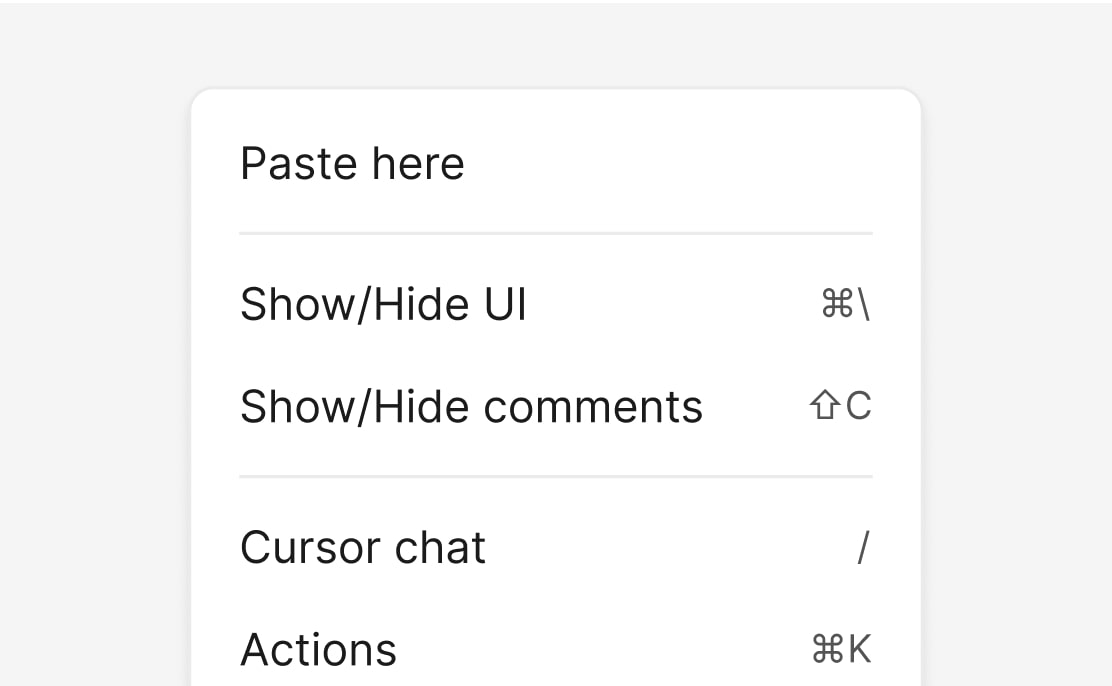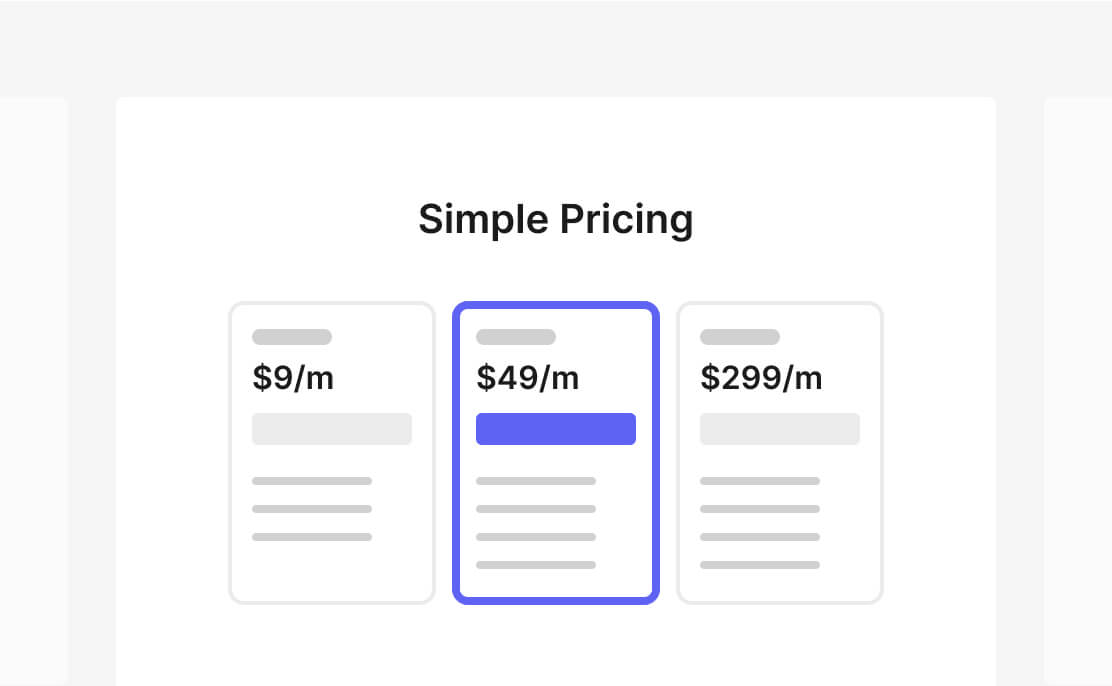Figma checkbox components
Checkboxes let users select one or more options from a list. They’re commonly used in forms, settings, and filters, ideal for toggling preferences or enabling multiple selections at once.
Figma foundations
Essential styles, assets, and guidance to set a solid foundation for any design system in Figma.
Figma base components
Essential base components that provide a solid foundation for modern interface design.
Figma marketing components
Device mockups and useful utility pages — all of the shared assets you need for modern product design and websites.
Examples
See Zoma UI in action
Explore clean, functional designs built with Zoma UI's components and styles, ready for real-world use.









What are you waiting for? Zoma UI has everything you need to bring your next project to life.